How to make a glass material in blender
Hello Everyone Welcome To VFX World
Today We Are Going to See. How to make a glass material in blender.
So Without Wasting time. Lets Gets Started.!
So Without Wasting time. Lets Gets Started.!
First up When you open the Blender you will Get this default scene.
Select everything by pressing "A" and Delete Everything by pressing "X"
Then just add a suzanne monkey to preview the material better. Select the suzanne mesh and shade smooth (You can get this option in object tab. Right up to the top of viewport)
Then Split the viewport to get into shader editor.
Then Add a New material to the suzanne mesh by pressing New button on top of the viewport
As its default you will a principal BSDF. Like This
Then just select the Principal BSDF and delete it by Pressing "X".
As its default you will a principal BSDF. Like This
Then just select the Principal BSDF and delete it by Pressing "X".
Then add a Glass BSDF then set the value of Roughness is 0.010 & IOR Value is 1.3333. Then connect the output of Glass BSDF to Material surface in input.
Then add a Volume Absorption then set the color you want. ( I set Blue ) Then take the volume absorption output and connect to material Volume input.
And finally this is my node setup
This is Render Result.
Thank you for reading. Hopefully this helps you.!
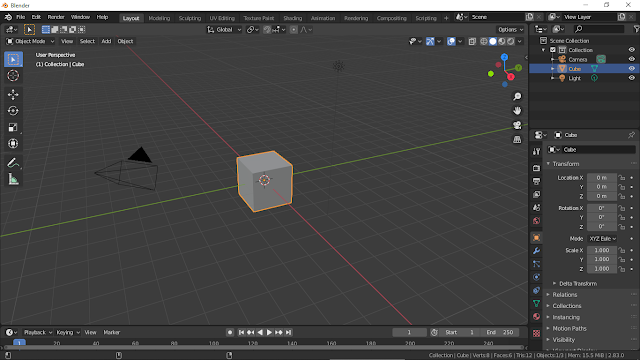








Hi,
ReplyDeleteReally your tips and tutorials are useful and practical. Please go ahead and be more active especially I would like to learn those stunting materials which you publish in your Instagram account.
Thanks.